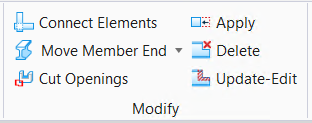Linear Member Manipulation Tools and Exercises
The Structural discipline provides you with tools used to modify linear members (beams and girders, for example) and how they are connected to each other in your structural model.
Modify Structural Data and Attributes
The following tools can be used to modify Structural data and attributes for Structural linear members and DataGroup catalog items.
 Modify Structural Attributes
– Lets you modify the structural attributes and structural
geometry of members you select.
Modify Structural Attributes
– Lets you modify the structural attributes and structural
geometry of members you select.
 Modify Properties
– Lets you modify all
OpenBuildings Designer components
including for instance, the structural attributes and structural geometry of
members and slabs you select.
Modify Properties
– Lets you modify all
OpenBuildings Designer components
including for instance, the structural attributes and structural geometry of
members and slabs you select.
Modify Member Geometry
The following tools can be used to modify the geometry of Structural members by moving the endpoints of members to change their lengths, by joining multiple members into one, or by changing their underlying path elements.
 Modify Member End
– Lets you change the length of a structural member using
data points, or by specifying a distance. You can shorten or lengthen the
member.
Modify Member End
– Lets you change the length of a structural member using
data points, or by specifying a distance. You can shorten or lengthen the
member.
 Modify Curved Member
Path
– Lets you select the member, select another path for it to
follow, and apply it to the member.
Modify Curved Member
Path
– Lets you select the member, select another path for it to
follow, and apply it to the member.
 Join Elements – Lets you join two or more collinear members.
Join Elements – Lets you join two or more collinear members.
Modify Copes/Cutbacks and End Treatments
The following tools can be used to modify the types and sizes of Structural copes and cutbacks as well as creating mitred corners between linear members.
 Remove Cutback
– Lets you clear any applied cutbacks, trims, or copes to the
connections of structural members.
Remove Cutback
– Lets you clear any applied cutbacks, trims, or copes to the
connections of structural members.
 Apply Planar Cutback
– Lets you define the exact measurement by which you reduce
the length of a structural member.
Apply Planar Cutback
– Lets you define the exact measurement by which you reduce
the length of a structural member.
 Update/Edit Cutback
– Allows you to utilize the
Structural discipline’s Select By Attribute
filter and selection utility, so you can make changes to the end treatments to
a selected group of members.
Update/Edit Cutback
– Allows you to utilize the
Structural discipline’s Select By Attribute
filter and selection utility, so you can make changes to the end treatments to
a selected group of members.
 Connect Forms – Lets you automatically create mitred corner joints
between Structural members. with the
Connect Forms – Lets you automatically create mitred corner joints
between Structural members. with the